Complete The Form Below To Enroll For VISA As The First/Primary Applicant
Note: This form is designed for single application. Group applicants must complete one form per person.
SECTION A
For single applicant, select "Single Application"
For family/group application select "Group Application"
Group applicants must have exactly the same "Single Family Name" for all applicants in this group
For group application, the first/primary applicant should be the "Principal/Head of Group"
For secondary applicants (others), select your corresponding "Applicant #" in your queue position
Also indicate if you are the "Last Applicant or One of The Member " of this group
SECTION B
Select the "Passport Type" you require
Indicate your "Visa Type / No. of Entries"
Select your "Visa Class"
Select Your Preferred "Processing Country/Mission"
Indicate if you "Have Served In Any Military"
Indicate if you "Have Applied For A Nigerian Visa In The Last 3 Years"
Enter "Location Where Visa Was Last Applied"
Indicate "What Was The Status Of The Visa?"
Indicate if you "Have Ever Visited Nigeria"
If you selected YES above, write down "Reason For Visitation"
Select "Have Your Fingerprint Been Collected For A Visa Application Before?"
If you selected YES above, then enter "Last Location Where Your Fingerprint Was Captured"
Enter your personal information, "Names, Email, Phone, Gender and Date of Birth, International Passport Number, International Passport Expiry Date, Upload International Passport Photo, and Applicant Photo".
For minors, enter the email and phone number of the Parents/Guardians in the "Secondary Applicants Email and Phone Fields" (Optional)
For Adults, (not the first/primary applicant) enter your personal phone and email in the "Secondary Applicants Email and Phone Fields"
Click on the check box to "Accept Terms and Submit"
NEXT STEP
Select a "Time and Date" to come in for capturing
For group application, this form takes you to another page to complete the application for secondary application
Single Or Family Application
Nationality
Visa Categories
Background Information
Travel Plans
Applicant Details
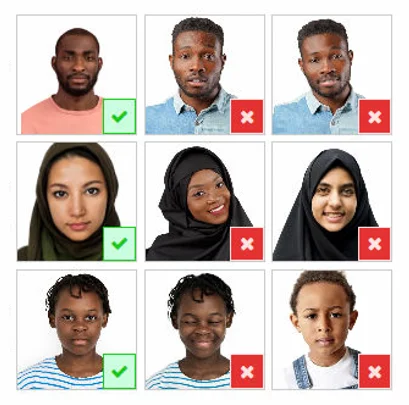
Marital Status
Your Origin
Contact Details
I agree to terms & conditions opt-in to receive SMS, email reminders and communication from Naija Passport Express. Reply STOP to unsubscribe at any time.

